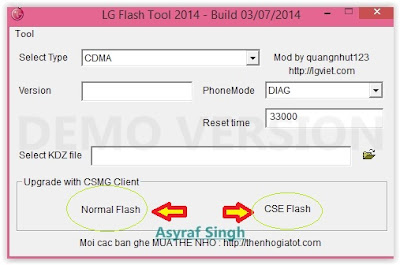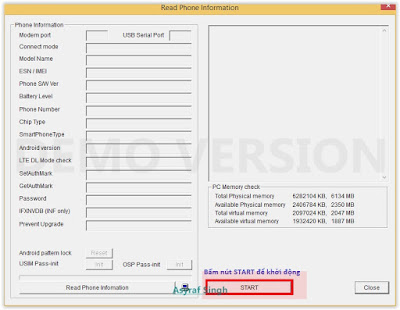Guide To Flash / Install Firmware Acer Liquid Z410 Using Flash Tool.
Flash / Install Firmware Acer Liquid Z410. Guidebelajar on this guide will explain to you how to flashing android device on Acer Liquid Z410 with easy and simple step. Flashing in android is the same way like fresh install on the windows PC, So by perform a flash on Android you will give a new performance like a new phone. One reason that you should perform a flash your android is because your android get bootloop or when you failed to install Stock ROM Mod.
Do you know what is bootloop, Ok.. now I will explain to you what si bootloop. Some people say that bootloop is a problem that occured on an android system which the android system could not sta rt up going to the homescreen menu. And its happened is automatically return to the initial state on the first time when you turn on the Acer Liquid Z410. And the device will stop to display on the smartphone logo.
So, If you have any problems on Acer Liqud Z410 bootloop or accidental Acer Liquid Z160 or liquid Z410 is not installed recovery. In this guide Im offering recovery twrp or Cwm. CMW is a recovery that already in recovery mode for customization of the device such that the Acer Liquid Z410 or Z160 with a variety of additional functions in it such as backup / restore, installations and others that are not contained in the standard recovery mode. Generally, in case of a default recovery bootloop Acer Liquid Z410 will g o missing in case of bootloop. whereas the original recoery can not help when there hardbrick.
So, If you have any problems on Acer Liqud Z410 bootloop or accidental Acer Liquid Z160 or liquid Z410 is not installed recovery. In this guide Im offering recovery twrp or Cwm. CMW is a recovery that already in recovery mode for customization of the device such that the Acer Liquid Z410 or Z160 with a variety of additional functions in it such as backup / restore, installations and others that are not contained in the standard recovery mode. Generally, in case of a default recovery bootloop Acer Liquid Z410 will g o missing in case of bootloop. whereas the original recoery can not help when there hardbrick.
Now, follow the isntruction list bellow, do it with your own risk.
Prepare Flash Acer Liquid Z410.
- Latest SP Flash tool : Download
- USB Driver Acer liquid Z410 : Download Alternative Link
- Mtk Droit Tool : Download
- MT65xx USB Driver , Downloa d
- MT6577 USB Vcom Driver, Download
- Firmware, download link avalable at the end of this post.
- To ensure what is firmware used by your device, you can check by go to Setting ->About -> Software Information ->Build Number.
Flashing Acer Liquid Z410.
- At the first time, please Install driver for Acer Liquid Z410 that already downloaded before. T hen remove your back case, battery, sim card and SD Card if installed
- Then, Connect your Acer liquid Z410 to Computer, while holding the power button and volume up. The PC will detect the new hardware, just ignore it.
- Then, release USB data cable from the PC.
- Open SP flash tool software and click scatter load. find acer Z410 scatter storage location earlier.
- Then , On the file recovery you should give a checklist. click recovery and select the desired recovery. whether use TWRP or CWM.
- Then, click download
- Next step is plug your Acer Liquid Z410 to your PC (without battery, SIM Card, or SD Card)
- Wait process untill finished
- Next, Disconnect your Acer Liquid Z410 from your PC.
- Enter recovery Mode by : Press Power Button + Volume UP. select Recov ery .
- Finally install Stockrom or original firmware (you can find link at the end of this post)
- Reboot your phone.
- Success.